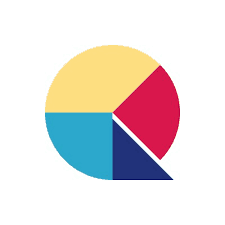Qapital, Saving Made Easy
Today I am going to tell you about an easy way to save some extra money using an app called Qapital. Qapital is an app that is available for both Android and iPhone. This app has many financial services built in, but the one that I take the most advantage of is the automatic savings feature. There are many apps like this one now, including Acorns. However, I prefer Qapital.
Back in the day I used to fill my coin jar in a few months. Every day, I’d empty my pocket change into the jar and watch the level rise. Once the jar was full, I’d take an hour, count and wrap the coins and take them to my bank. Today, I hardly ever carry cash, so my coin jar doesn’t fill up as quick as it used to. That’s where Qapital comes in to play.
Within the Qapital app you can setup rules for automatic saving. I have mine setup to round to the nearest dollar. Before, if I was paying with cash, my change would go into by coin jar at the end of the day, but now, with Qapital, it goes into my Qapital account in real time. You can link as many credit card and debit card accounts as you would like. I have most of my cards setup, as well as my checking account. With the checking account option, I also round up on my bill payments to save even more. According to their site it’s savings without thinking about it.
With personalized savings Goals and automated savings Rules, you can save money without thinking about it.
Qapital Website
Last year using Qapital, simply rounding to the nearest dollar on every transaction, I made close to $350. This money was used mostly for gifts, birthday and Christmas. I could have changed the rule at any time through the year to save even more by adding a dollar to each transaction. You can also pause the rule at any time, though I would not recommend this.
Overall, I am pleased with Qapital. The app has an average of 4.7 out of 5 stars in the Google Play store for Android and the iTunes store for iPhone. This app is secure, using 256-bit encryption. It also has overdraft protection and FDIC-insurance up to $250,000, so your money is safe. Many of us struggle to save money, but when you’re not thinking about it, there is no struggle.
Use any of the links from this post and receive $20 for signing up. If you have used Qapital or if you use it because of this post we want to hear from you. Post your comments below and share your experience. We look forward to hearing from you.
This post is the opinion of the author and results may vary. Please research this service and understand the terms and conditions prior to signing up.
- Phishing: How to Protect Yourself: A Guide to Spotting and Avoiding Online Scams
- AskTrim: The Smart Way to Save Money on Your Telecom Bills
- The Early Cell Phones: Why Calls Dropped and Why You Could Hear Other People’s Conversations
- How to Edit Date and Time in Amazon Photos
- Are you Getting the Most out of your Amazon Prime?